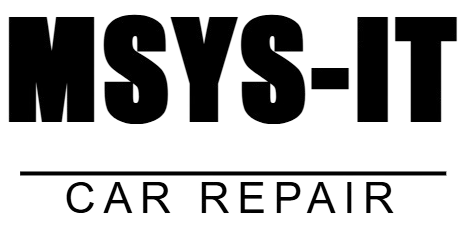Your car’s battery is the unsung hero of your vehicle, quietly powering the engine’s startup and feeding electricity to critical systems like lights, radio, and onboard electronics. Without a healthy battery, you could find yourself stranded with a car that won’t start or struggling with dimming headlights and failing accessories. Proper maintenance not only extends the battery’s lifespan—typically 3 to 5 years—but also saves you the cost and hassle of frequent replacements. This detailed guide explores everything you need to know to keep your car battery in top shape, from routine inspections to smart driving habits.
1. Regularly Inspect the Battery
A proactive approach to battery care starts with regular inspections. Checking your battery monthly can catch small issues before they escalate into roadside emergencies. Here’s how to perform a thorough inspection and what to look for.
1.1 Why Inspections Matter
Batteries are exposed to harsh conditions—vibration, temperature extremes, and chemical reactions—that wear them down over time. Routine checks help you spot warning signs early, giving you time to act before a failure occurs.
1.2 Signs to Look For During an Inspection
-
- Corrosion: Look for a white, bluish, or greenish powdery buildup on the battery terminals. This corrosion, often caused by leaking electrolyte gases reacting with metal, weakens electrical connections and can prevent the battery from delivering power effectively. Left unchecked, it may even damage cables or nearby components.
-
- Physical Damage: Examine the battery casing for cracks, bulges, or dents. These could indicate internal shorts, over-pressurization from heat, or impact damage—all of which compromise the battery’s integrity and safety.
-
- Leaking Fluid: If you notice wet spots or stains around the battery, it might be leaking electrolyte (a mix of sulfuric acid and water). Leaks corrode surrounding parts, pose a safety hazard, and signal that the battery is failing internally.
-
- Loose or Frayed Cables: Check that the cables connecting the battery to the car are tight and intact. Frayed insulation or loose clamps can disrupt power flow, leading to starting issues or inconsistent performance.
1.3 How to Inspect
Park your car in a well-lit area, turn off the engine, and pop the hood. Use a flashlight to examine the battery closely, avoiding direct contact with any leaks or corrosion until you’re ready to clean it. Consistent inspections keep you ahead of potential problems.
2. Keep the Terminals Clean
Clean terminals ensure a strong electrical connection between the battery and your car’s systems. Dirt, grime, and corrosion can build up over time, reducing performance and draining power.
2.1 The Importance of Clean Terminals
Corrosion acts like an insulator, blocking the flow of electricity and forcing the battery to work harder. Regular cleaning prevents this buildup and maintains optimal conductivity.
2.2 How to Clean Battery Terminals
-
- Turn Off the Engine: Park the car on a level surface and ensure the ignition is off to avoid electrical hazards.
-
- Disconnect the Battery: Always remove the negative (-) terminal first (usually marked with a black cover or “-” symbol) to break the circuit and prevent shorting. Then disconnect the positive (+) terminal (typically red or marked “+”).
-
- Prepare a Cleaning Solution: Mix 1 tablespoon of baking soda with 1 cup of warm water. Baking soda neutralizes acidic corrosion, making it safe and effective for cleaning.
-
- Scrub the Terminals: Dip an old toothbrush or wire brush into the solution and scrub the terminals and cable ends vigorously. Focus on removing all powdery residue until the metal shines.
-
- Rinse and Dry: Rinse with a small amount of clean water to wash away the solution and loosened debris. Dry thoroughly with a clean, lint-free cloth to prevent moisture-related corrosion.
-
- Reconnect the Battery: Attach the positive (+) terminal first, followed by the negative (-) terminal. Ensure both are snug but not overtightened.
-
- Apply a Protective Layer: Spread a thin layer of petroleum jelly or spray a commercial terminal protector over the connections. This barrier slows future corrosion by sealing out moisture and air.
2.3 Frequency
Clean your terminals every 3–6 months, or sooner if you notice visible buildup. This simple task boosts battery efficiency and prevents unexpected power loss.
3. Check and Maintain Battery Fluid Levels
Not all batteries are maintenance-free. Older or “wet cell” batteries have removable caps and require you to monitor and top off their electrolyte levels—a mixture of water and sulfuric acid that facilitates the chemical reaction generating electricity.
3.1 Understanding Battery Fluid
The electrolyte must cover the internal lead plates to keep the battery functioning. Low levels expose the plates, reducing capacity and risking permanent damage.
3.2 Steps to Maintain Battery Fluid Levels
-
- Check for Indicator Markings: Look for “MIN” and “MAX” lines on the battery’s translucent casing. If your battery has caps, proceed to the next step.
-
- Inspect the Fluid Level: Wearing gloves and safety glasses, carefully twist off the caps. Peer inside to ensure the fluid covers the lead plates by at least a quarter-inch. If it’s low, the plates may appear dry or partially exposed.
-
- Refill with Distilled Water: Use only distilled water—tap water contains minerals that can contaminate the electrolyte. Pour slowly until the fluid reaches the “MAX” line or just covers the plates. Avoid overfilling, as excess fluid can spill during charging and cause corrosion.
-
- Seal and Secure: Replace the caps tightly and wipe away any spills with a damp cloth. Ensure no water remains on the battery’s surface to prevent short circuits.
3.3 Safety Note
Handle battery fluid with care—electrolyte is corrosive and can burn skin or damage clothing. If your battery is sealed (maintenance-free), skip this step, as it’s designed to operate without fluid checks.
4. Ensure the Battery is Securely Mounted
A loose battery can bounce around under the hood, damaging its internals, loosening connections, or causing electrical shorts that drain power or harm other components.
4.1 Why Stability Matters
Vibration from driving wears down battery plates and connections over time. A secure mount minimizes this stress and prolongs battery life.
4.2 How to Secure the Battery
-
- Check the Hold-Down Clamp: Inspect the clamp or bracket holding the battery in place. Tighten it with a wrench if it’s loose, but avoid over-tightening, which can crack the casing.
-
- Clean the Battery Tray: Remove dirt, leaves, or debris from the tray to ensure a flat, stable base. Corrosion here can also weaken the mount.
-
- Add Support if Needed: For older cars or rough terrain, install rubber spacers or additional brackets to lock the battery in place firmly.
4.3 Regular Checks
Inspect the mount every few months or after driving on bumpy roads. A stable battery performs better and lasts longer.
5. Test the Battery Voltage
Monitoring your battery’s voltage reveals its charge level and overall health. A multimeter, available for under $20, makes this task easy at home.
5.1 Why Voltage Testing Helps
Voltage readings indicate whether your battery holds a charge and if the alternator is keeping it topped off. Catching a weak battery early prevents breakdowns.
5.2 How to Test Battery Voltage
-
- Set the Multimeter: Switch it to DC voltage mode (look for a “V” with a straight line) and set the range to 20V if adjustable.
-
- Connect the Probes: Touch the red probe to the positive (+) terminal and the black probe to the negative (-) terminal. Hold steady for an accurate reading.
-
- Read the Voltage:
-
- Engine Off: A healthy, fully charged battery reads 12.6V or higher. Below 12.4V suggests it needs charging; below 12.2V indicates a deeper issue.
-
- Engine Running: The reading should rise to 13.7V–14.7V, showing the alternator is charging. Lower or higher values may point to alternator problems.
-
- Read the Voltage:
5.3 Frequency and Action
Test monthly or if you notice sluggish performance. Recharge a low battery with a charger, and replace it if it won’t hold 12.6V after charging.
6. Drive Your Car Regularly
Batteries self-discharge when idle, and sitting unused for weeks can leave them too weak to start the engine. Regular driving keeps the charge level up.
6.1 How Driving Helps
The alternator recharges the battery while you drive, counteracting natural discharge and maintaining its capacity.
6.2 Tips to Keep the Battery Charged
-
- Drive Regularly: Take your car for a 20–30-minute drive at highway speeds 2–3 times a week to fully recharge the battery.
-
- Use a Trickle Charger: For vehicles parked long-term (e.g., seasonal cars), connect a trickle charger to maintain a steady charge without overdoing it.
-
- Avoid Short Trips: Frequent 5-minute drives don’t give the alternator enough time to replenish the battery, leading to gradual depletion.
6.3 Benefits
Consistent use prevents sulfation—when lead sulfate crystals harden on the plates—and keeps the battery ready for action.
7. Avoid Excessive Electrical Drain
Running accessories with the engine off drains the battery faster than it can recover, shortening its life.
7.1 Common Drains
Headlights, interior lights, phone chargers, and climate controls pull power even when idle, especially during long stops.
7.2 Ways to Prevent Unnecessary Drain
-
- Turn Off Accessories: Double-check lights, radio, and chargers before exiting the vehicle.
-
- Unplug Devices: Remove USB chargers or GPS units when the engine’s off—they draw small but cumulative power.
-
- Limit Idling Loads: Avoid running the AC or heater for extended periods without driving to recharge.
7.3 Impact
Minimizing drain preserves the battery’s charge for starting the engine, its primary job.
8. Keep Your Battery Cool
Heat accelerates chemical reactions inside the battery, evaporating fluid and degrading components, while extreme cold slows performance.
8.1 Temperature’s Effect
Batteries thrive at moderate temperatures (50–80°F). Above 100°F, lifespan drops; below freezing, capacity dips temporarily.
8.2 How to Protect Your Battery from Heat
-
- Park Smart: Use shade, garages, or car covers to shield the battery from direct sun.
-
- Insulate: In extreme climates, wrap the battery in an insulating blanket to regulate temperature.
-
- Ensure Ventilation: A well-cooled engine bay prevents heat buildup from affecting the battery.
8.3 Longevity Boost
Temperature control can add months or even years to your battery’s service life.
9. Replace Your Battery When Necessary
Even with great care, batteries wear out after 3–5 years, depending on climate, usage, and quality. Know when it’s time to swap it out.
9.1 Signs of a Weak Battery
-
- Slow Cranking: The engine turns over sluggishly or hesitates.
-
- Frequent Jump-Starts: Needing boosts often means the battery can’t hold a charge.
-
- Dim Lights: Headlights or dashboard lights fade, especially at idle.
-
- Warning Light: A battery or check-engine light on the dash signals trouble.
9.2 Action Plan
Test the battery at a shop or with your multimeter. If it fails to hold a charge or shows physical damage, replace it with a model matching your car’s specs.
Final Thoughts
Maintaining your car battery is a straightforward yet essential part of vehicle ownership. With regular inspections, clean terminals, proper fluid levels, secure mounting, voltage checks, smart driving, minimal drain, temperature care, and timely replacement, you can maximize its lifespan and reliability. These steps save you from the frustration of a dead battery and the expense of emergency fixes, ensuring your car starts every time and keeps you moving with confidence.